Open A Store!
In this post we show you how to open a “store” in the demo site. A “store” is a place where people sell products and services on the marketplace.
Please note that all data in the test site is fake data based upon a sandbox that is refreshed daily. Any data you enter will be deleted within 24 hours. So feel free to play around and explore.
First of all go to the create a store page on our demonstration marketplace. Once you are there enter the about you information. See my example below.
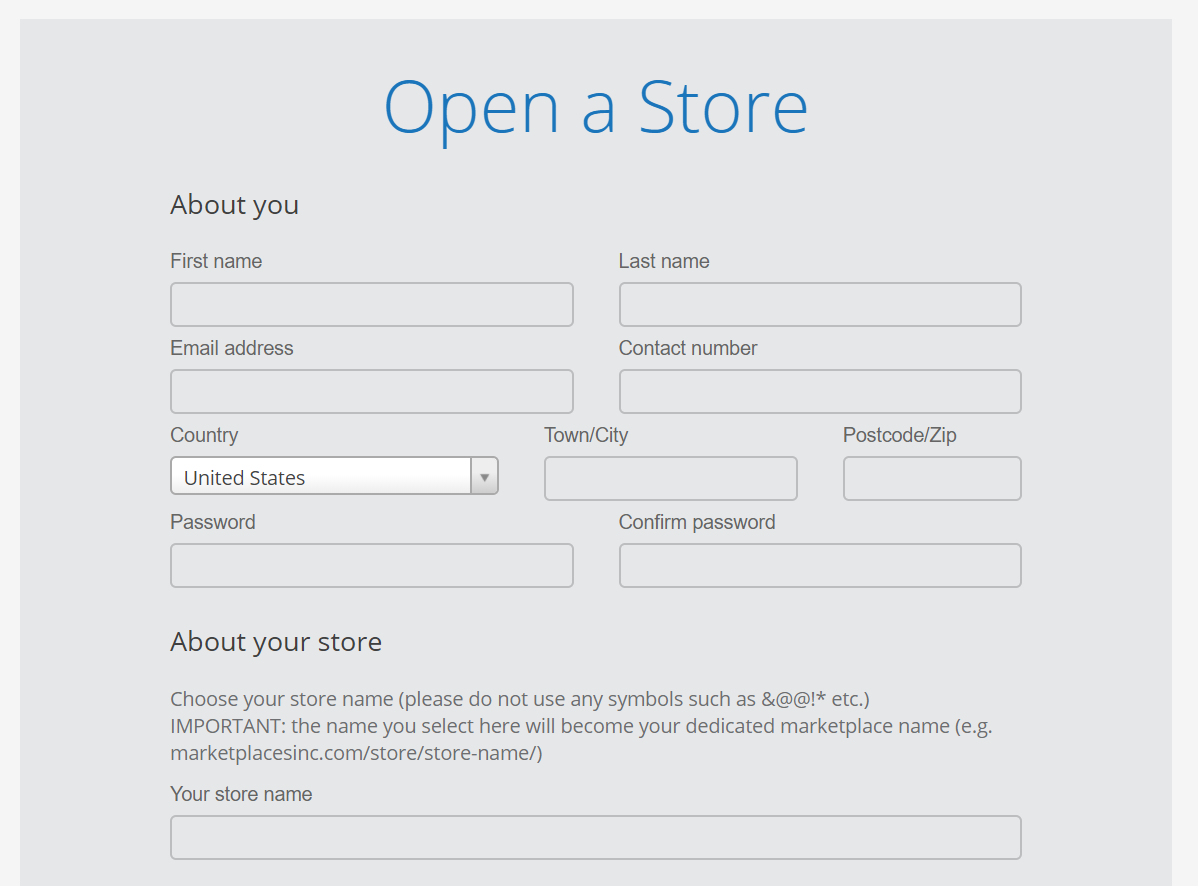
If you have a PayPal account and wish to test the payment facilities in the site feel free to enter the email address linked to your PayPal account. As this is a test environment your account won’t ever be accessed. Opening a store as a seller also automatically registers you as a buyer. So your users can buy and sell across the entire marketplace immediately.
The site then asks if you want to sign up for a newsletter. We will cover newsletters in another post. Tick this box and press Submit.
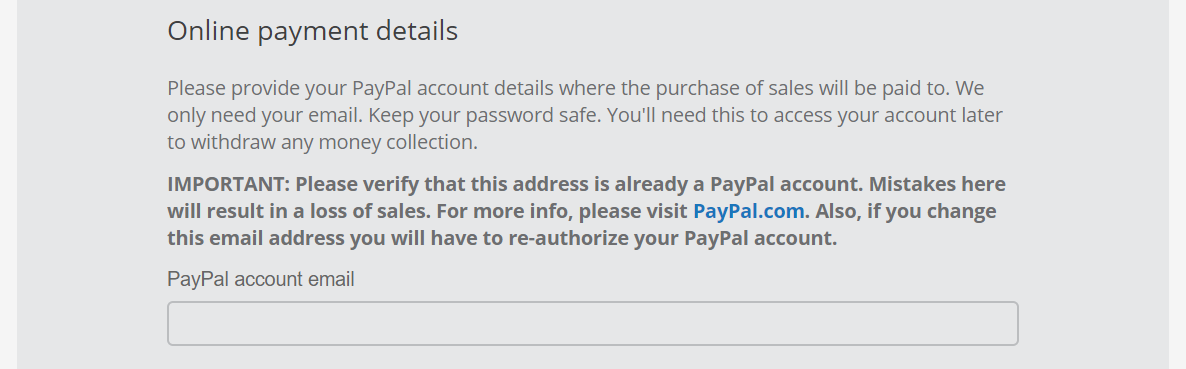
After submitting you will get confirmation that you have registered. Feel free to “go shopping”, “manage your account” or explore the links in the menu on the left hand side.
If you have any questions about how to open an account, or anything else about the Marketplaces Inc. Platform please contact us on [email protected].