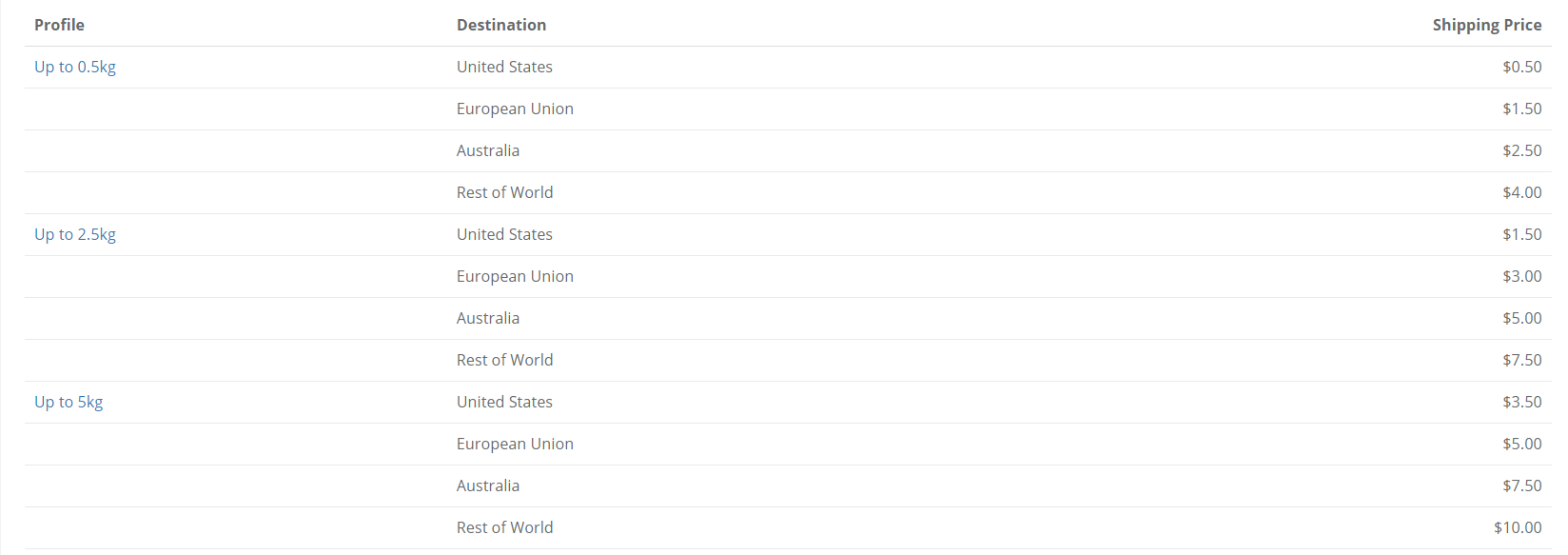Shipping Explained
Before you can start selling on a marketplace, you must first decide how you want to handle shipping for your orders. Our platform supports three modes that you need to choose from. Once you have made your choice and started listing items, you will not be able to change the mode, so understanding the difference between each will help you make the right decision.
1. Basic
This is our mode simplistic mode. Once chosen, you can start listing your items straightaway. Each item that you list will be available globally and you can choose between setting a fixed shipping price or requiring that the custom collect the item from you. Please note, as a fixed price the amount you receive for shipping will be the same no matter where you have to ship it to. You also can not define where you are not willing to ship your item to.
2. Profile Based
This is our most common mode. In this mode, you must create at least one shipping profile before you can list items for sale. You are able to create as many profiles as you like when listing an item for sale you choose from your list of shipping profiles the one you want to apply to your item. As an example, you could create profiles like "Light Apparel", or "Heavy Bulky Good".
For each profile, you must next define where you are willing to ship your item to. This can be "Rest of World", meaning you are happy to ship the item anywhere in the world, or it may be a geographical region such as North America, or it may be an individual country or region. If you only wish to ship your items to one country, then you should only define that country. The cart will prevent customers from purchasing your items to ship to any other location.
You can define multiple shipping destinations for each shipping profile, and for each, you need to define the shipping cost for the first item purchased and then the price for any additional items. The cart then calculates how much shipping will be based on the items that the customer is purchasing for you.
Let's explore an example. You have created a shipping profile named "Baseball Caps", and in this profile, you have defined two geographical regions: North America and Europe. You can review the pricing for each in the following screenshot.
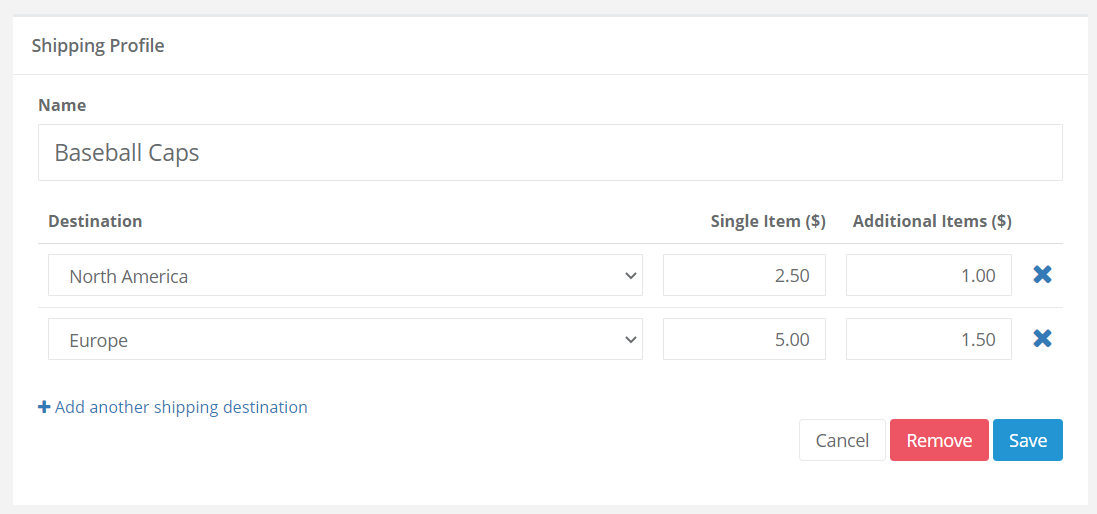
You list two different items for sale, both are given the same shipping profile. A customer decides to purchase both of these items.
If the shipping address is in North America then the shipping costs that the customer will be charged is 1 x $2.50 (first item) + 1 x $1.00 (additional item) = $3.50.
If the shipping address is in Europe then the shipping costs that the customer will be charged is 1 x $5.00 (first item) + 1 x $1.50 (additional item) = $6.50.
Important Note: If you define prices for North America and also prices for California, any orders that are to be shipped to California will be charged the California rates while orders to the rest of the country will be charged the North America rates.
3. Weight Based
If the marketplace supports item weights, then you will be able to choose weight-based shipping profiles. Similar to Profile-based, you will have to create at least one profile before you are able to list items for sale.
Weight-based profiles work similarly to Profile-Based ones where you can define the countries/regions that you are willing to ship your items to. What differs is that you must create weight ranges with various prices. For example, you may create a profile for total item weight up to 5kg, and then another for 5kg and above. Each will have its own shipping price.
When you later list your items, you will have to define the shipping weight of each item. The cart combines the weight of all items that a customer is purchasing from you and selects the appropriate weight profile pricing for the shipping destination.