Processing Refunds
When a shopper makes a purchase on your marketplace, their order in split into individual order by seller. So if they purchase two items from two different sellers they will see two orders in their orders list.
For a customer to request a refund, they select the order from their order list that they want a refund on. At the bottom of the order details they shopper can use the Order Notes section to contact the seller to request a refund for a given item.
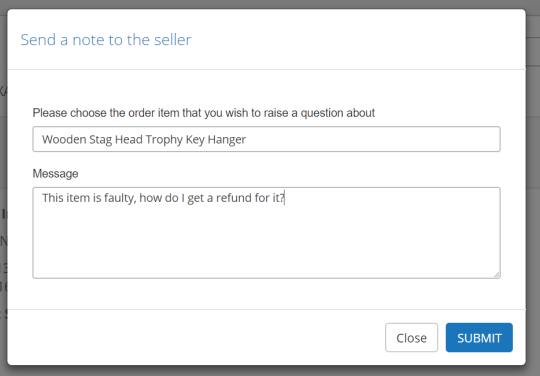
Once submitted, an email will be sent to the seller which they can then respond to from their seller inbox area. Once the seller and customer agree on a refund, the process of the refund can begin.
Depending on your marketplace mode, the refund process works in one of two ways:
1. Multi-vendor mode: The seller refunds the money from their PayPal account, this is sent automatically to the marketplace operator’s account, who then should refund the full amount including commission to the customer.
2. Single-vendor model: The marketplace operator needs to refund the commission received form the sale, this will be sent automatically to the seller. The seller can then refund the full amount to the customer.